Below are steps and information on how to give via mobile money to the ministry.
A. Dial your telecommunication network’s mobile money code or log on to their app (if they have one). For MTN users in Ghana, the code is *170#. For Vodafone, it is *110#. The codes may vary based on your country and network option.
B. Choose the “Transfer Money” option.
C. Select the “Momo User” option if it’s MTN. If you’re using other networks, please select the “Other Networks” option and then select MTN.
D. Enter this number O541948992 (tap to copy) as the phone number, you want to transfer the funds to. If you’re outside Ghana, please replace the first 0 with the country code +233. So the number will be +233541948992 (tap to copy).
E. Enter the above phone number again to confirm the phone number.
F. Enter the amount you want to give.
G. In the reference segment, please type “TBDN“
H. The name of the Mobile Money number will display on the next screen as “ANDREWS KWAFO BAAH“. Enter your Mobile Money pin code to confirm your donation.
And that’s it. If you encounter problems, please contact us here or call 0543577688.
PLEASE NOTE that even though the funds are being collected on a phone number bearing a name other than the ministry’s name, all funds donated to this account will be used for ministry. This account was set up by the ministry to provide a convenient way of helping people give through their mobile money accounts.